Starting Helix Authentication Service
Overview
Helix Authentication Service does not rely on a database because all data is stored temporarily in memory. The configuration is defined by environment variables.
Knowing that the service can start is necessary but not sufficient. After you know the service can start, you need to go to either Next steps for Helix Core or Next steps for Helix ALM.
npm
The simplest way to run the Helix Authentication Service is using npm start from a terminal window. However, that is not robust because if the service fails, it must be restarted. Therefore, we recommend that you use a Node.js process manager to start and manage the service.
systemd
If you are using the systemd process manager for Linux, the systemd service unit is named helix-auth, and you can start and stop the HAS service by using the systemctl command that systemd provides.
Process Managers
Node.js process managers generally offer many advantages over using just npm to run a Node.js application. Such managers include pm2, forever, and StrongLoop. These Node.js process managers typically hook into the system process manager (for example, systemd) and thus will only go down if the entire system goes down.
pm2
The pm2 process manager is recommended for deploying this service. Aside from it offering many convenient functions for managing Node.js processes, it also aggregates and rotates log files that capture the output from the service: use the pm2 logs command to list the files, and pm2 info to get the location of the log files. See the example configuration file, ecosystem.config.js, in the top-level of the service installation directory.