Topology tab
The P4Admin Topology tab is a Technology Preview feature introduced in 2021.4.
Features offered in Technology Preview mode are unsupported and may not be functionally complete. If you use any features in Technology Preview mode, Perforce would appreciate your feedback and any functionality suggestions before the feature becomes supported. Please email us at [email protected]
The Topology tab displays a graph of all the connected services in your multi-server deployment.
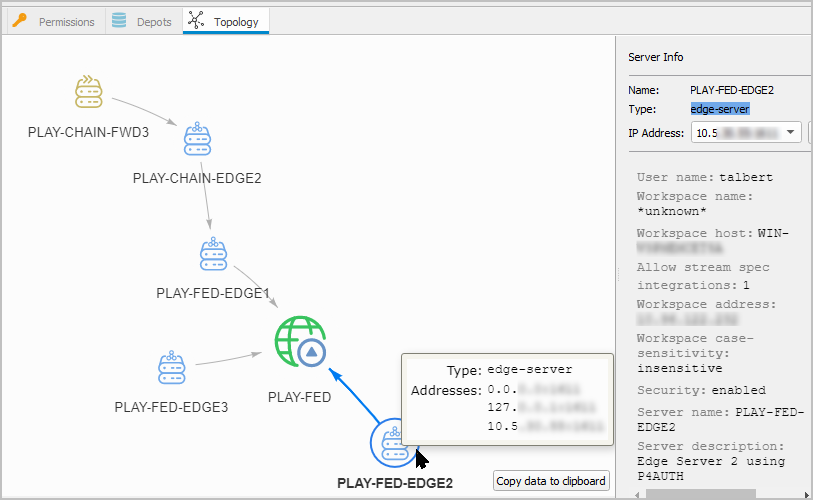
In this example, the topology feature is running on the service associated with the ServerID "PLAY-FED" that is providing the service of type commit-server. Because P4Admin ran the topology command against "PLAY-FED", it anchors the graph and has the largest icon.
To get basic information about a particular service, hover the mouse over that service. A tooltip pops up to show the service type and the IP address(es) it is listening on.
To get additional information about a particular service, click its icon to display the Server Info detail panel
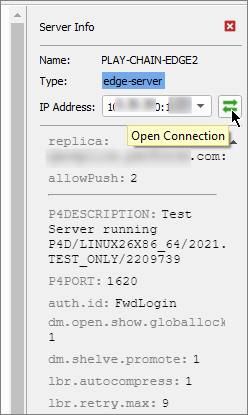
This shows:
-
the
ServerId"Name" associated with the selected service, as well as the service type -
a list of the IP address(es) associated with the selected service
-
the output of the p4 info command, followed by the settings of the Configurables for that service
-
the Open Connection button that allows you to add that server to the list of Connections and work with that connection in P4Admin
To zoom in or out, use the mouse wheel.
Each service type has its own icon.
| Icon |
Type of Server |
|---|---|

|
commit-server |

|
standard |

|
edge -server |

|
replica |

|
forwarding-replica |

|
standby |

|
forwarding standby |

|
build-server |

|
proxy |

|
broker |

|
unknown, which means one of the following:
|
-
This is a graph of services, not of servers. A given server might provide one or more services. A given service might be associated with one or more IP addresses.
-
The Topology tab is available for use if:
-
P4Admin is connected to a server running Helix Core (P4D) version 2021.2 or greater
and -
you are a user with the
superpermission level
-
For information about the underlying Helix Core command, see p4 topology in Helix Core Command-Line (P4) Reference
Known limitations
Currently, we are aware of the following limitations:
-
A service cannot be removed from the graph, even if the server that ran that service has been decommissioned.
-
To monitor a server, see p4 monitor realtime in Helix Core Command-Line (P4) Reference.
-
To verify server availability, see p4 heartbeat in Helix Core Command-Line (P4) Reference.
NoteIf a server is down, the "Server Info" detail panel will lack the data from p4 info, even if the graph still shows the service(s) associated with that server.
-
-
If a service changes any of its IP addresses, that service will be associated with both the former and the current IP addresses.
-
There is no filter to set the point in time the graph represents.
-
To be visible, a service must have a
ServerID. See p4 serverid in Helix Core Command-Line (P4) Reference. -
Helix Swarm does not appear.
-
The following types of Helix Core services do not appear: centralized authorization server (P4AUTH), Centralized changelist server (P4CHANGE), Helix4Git git-connector